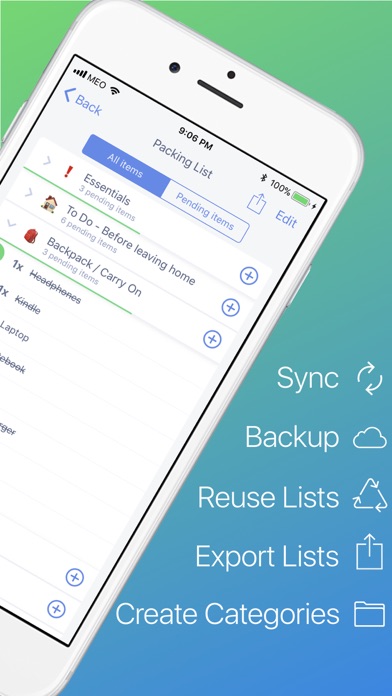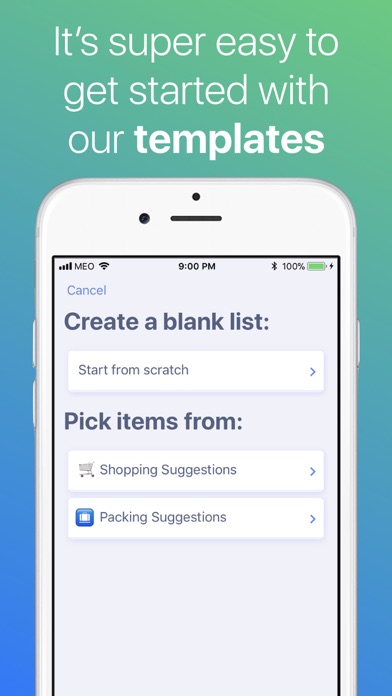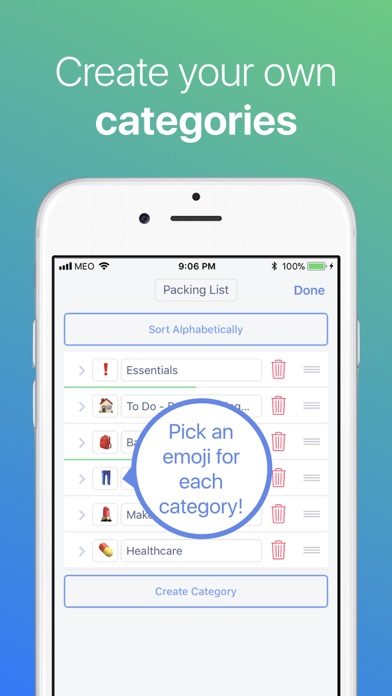List ◎ is an easy to use app that will let you create and maintain lists & checklists all in one place.
——— PICK SUGGESTED ITEMS ———
Get up and running with very little effort by using our Pick Suggested Items feature.
We provide templates of popular lists so that you dont have to type them youself.
From our Packing Template you can pick items from these categories: Essentials, Accessories, Baby, Backpack / Carry On, Beach, Camping, Clothing, Electronics, Food, Healthcare, Makeup, Shoes, Toiletries and many more!
From our Shopping Template you can pick items from these categories: Baby Care, Beverages, Breakfast, Cleaning, Condiments, Eggs & Dairy, Frozen, Fruits, Meat, Poultry, Pet Items, Toiletries, Vegetables and many more!
Also: Baby shopping list and cleaning checklist. More to come!
Thats it: your list will be ready without any typing involved.
——— SYNC YOUR LISTS ———
Created your list on your iPad but want to check it on your iPhone? Got a new iOS device and want to see your lists there?
With iCloud sync weve got you covered: your lists will be with you on all your iOS devices as long as you are using the same Apple ID in them.
——— REUSE YOUR EXISTING LISTS ———
You can uncheck all items, duplicate a complete list or start a new list by importing some items from your previous lists.
Do you have a weekly grocery list? Just uncheck all items after shopping and it will be ready for your next trip to the store.
Travel often? Going to your dream vacation? Build your own Master List and refine it by removing stuff that wasnt useful on your last trip and adding things that you need.
——— SET REMINDERS ———
Want to make sure that you are not forgetting anything? Just set up a reminder, get a notification at the right time and relax!
——— CREATE YOUR OWN CATEGORIES ———
Organize your items by grouping them into different categories.
You will be able to create as many categories as you need, and you can pick an emoji to better differentiate them.
——— MANAGE ITEM QUANTITIES ———
Set the quantities for your List items.
——— QUESTIONS OR FEEDBACK? ———
We love hearing from you and we read every single email you send us!
Have suggestions? Please contact us at [email protected]